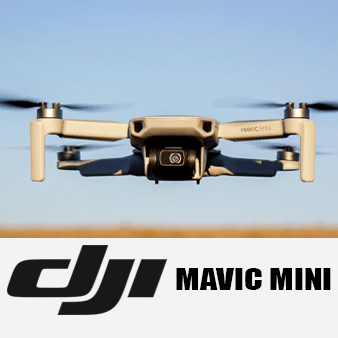

DJI is one of the most prominent drone-producing companies, and they have created multiple excellent drone systems and accessories which have been used all over the world. Drones have become more valuable in different aspects of our lives, as they can be used for different things.
This article will discuss the DJI Mavic Mini vs Mini 2. DJI released the Mavic Mini, and it was a big hit, but the Mini 2 has advanced features that excited drone users. Follow this article to know the differences, their features, and why they are still unique products.
DJI is known for being the leading producer in the drone market, and they have released some of the best drone systems over the years. One of the most exciting products they have released recently was the DJI Mavic Mini, which was loved and adored by many drone pilots because of its functionalities and portable size.
With the love and attention, the Mavic Mini got, they decided to upgrade it to the DJI Mavic Mini 2, and it comes with advanced and improved features and also more flight modes available, making it a powerful drone that can be in the same bracket as the bigger and more powerful drones. What makes it different? Here is a quick overview table showing the differences in the features.
|
DJI Mini 2 |
DJI Mavic MINI |
|
|
Video |
4K/30 fps |
2.7K/30 fps |
|
Zoom |
4x zoom |
Not available |
|
Photo Format |
JPEG, RAW |
JPEG |
|
Transmission |
OcuSync 2.0 |
Wi-Fi |
|
Transmission Range |
10 km |
4 km |
|
Max Flight Speed |
16 m/s |
13 m/s |
|
Wind Resistance |
Level 5 |
Level 4 |
|
Flight Modes |
Dronie, Circle, Helix, Rocket, Boomerang |
Dronie, Circle, Helix, Rocket |
|
Weight |
249 g |
249 g |
|
Dimensions |
159 x 203 x 56 mm |
160 x 202 x 55 mm |
|
Folded Size |
138 x 81 x 58 mm |
140 x 82 x 57 mm |
|
Max Flight Time |
31 mins |
30 mins |
The Mavic Mini and the Mini 2 are two exciting products pilots can use for multiple purposes. From the table above, it is clear that the features make both top-quality drones, and you will be guaranteed good performance from either one. The DJI Mini 2 has better features because it’s an upgrade, but if you’re looking to get the most out of the former, you should check out the list of the Best DJI Mavic Mini accessories where you can find different tools to make it more comfortable for you.
They are both top-notch products and choosing the one that suits you best is essential. When comparing both products, you have to look at different things, from the build and design to the size and weight. Knowing which is the perfect fit is essential, and here we shall be looking at both products and what differs in their features.
There are a few modifications to the airframes. New light is added on the front of the Mavic Mini 2, and these new lights can adapt to different ranges of color hues. There is also an addition of a 4K logo on the top of the gimbal Trusted Source Drone Camera Gimbals | UAV Gimbal Payload | Gimbal Sensors for UAS Gimbal Camera Payload manufacturers – drone camera gimbals & gimballed imaging systems for UAV, UAS, RPAS, UGV. 2-axis + 3-axis gyro-stabilized gimbal camera payloads with EO/IR, thermal & laser sensors for multi-spectral imaging www.unmannedsystemstechnology.com , a removal of the Mavic sign from the arm of the drone, and an inclusion of the number ”2”.
The folding process has also become more straightforward, the front legs still open first and close last, and they both use the same screw-on propellors, and the centripetal force works very well. Both of them also come with screwdrivers in the box.
When looking at the price, the Mavic Mini 2 is more expensive than the original Mavic Mini. It’s about 70$ more, but when looking at all the features and functionality of the Mavic Mini 2, it’s worth it. On today’s market, you can find the Mavic Mini 2 for about $569, excluding shipping fees, and the original Mavic Mini is 499$.
Both products are very affordable when looking at the prices of other big drones in the industry and other DJI drones in the Mavic series. But it’s worth every dollar you spend on it, as DJI has outdone itself by giving its users quality products without them having to break the banks to access the drone altogether.
Mechanically, there is little to differentiate the cameras of the two drones. Both of them have 12 megapixels and 2.3-inch sensors, and lenses with similar viewing angles. One of the only differences between them is that the Mini 2 has an automatic ISO, which can reach 3200, while the ISO on the Mavic Mini must be manually set, and it cannot go past 1600. The Mini 2 has the edge over the Mavic Mini because of the output. The Mini 2 has JPEG+DNG or DNG modes, which makes your images more dynamic. The Mavic only has the JPEG option, making it a bit restricted, as photo enthusiasts are only left with one option.
Both drone systems can take amazing pictures, and although the Mavic Mini is still good, it is limited, but the Mini 2 allows photographers to do more. The presence of exposure, raw bracketing, and panoramas are helpful for social media enthusiasts and content creators. Also, the Mini 2 offers automatic photo optimization, so after you take a picture, you can immediately download it to your phone and edit it using the DJI app.
One of the most significant upgrades between the two systems is the video system. The Mavic Mini can shoot 2.7k videos, but there was a significant boost in the Mavic Mini 2, which can be used to shoot 4k videos at 30 frames per second. The Mavic 2 also has a better digital zoom when shooting in 1080p, and it can zoom at up to 4x of the object, which can help you capture every detail.
Both drones can capture up to 60 fps, making it very smooth. Still, the Mini 2 has the edge because you can fully enjoy HD options on it, even if you zoom – making it perfect for those who are into videography and shooting videos for platforms like YouTube. Those into real estate drone photography will also benefit from using the Mini 2.
When talking about the two drone flight modes, there is an upgrade, as more flight mode options are available on the Mini 2. But both the Mavic Mini and the Mavic Mini 2 have similar QuickShots. These QuickShots, are part of the flight modes available on both drones, which are programmed to capture short videos, which keep the subject or yourself in the center when you are taking a shot.
Both the rocket, dronie, circle, and helix QuickShots are available, but what differs from them and gives the Mini 2 the advantage is the presence of the Boomerang option as an extra possibility. It is an extra dramatic type of circle orbit shot, allowing the drone to start near you before flying back and returning to your side.
There is also a better-downloading software available on the Mini 2, called the QuickTransfer, which allows users to connect with a close drone to use Wi-Fi to make the downloading even faster. It also has an option for Trimmed downloads, which isn’t on the DJI Mini.
Another flight mode function available on the Mini 2, which is absent on the Mini, is the Panorama option. The Mini 2 has the Sphere, Wide angle, and 180 degrees options. An Enhanced Photo editing function is also available on the DJI Mini 2 that’s not on the Mavic Mini.
One of the essential features of a drone is its flight characteristics. Still, it is hard to only classify them solely in terms of how they perform in meters per second, and this is because how quadcopters are felt in the drone pilot’s hands depends on how the system takes input from the control, which relies on how good the software is and the hardware available. For example, a drone without altitude systems or a working GPS will find it hard to maintain a lever hover, but it can do it quickly if it has functional features.
When looking at both of them, the Mavic Mini and the Mavic Mini 2 have three modes available: S, N/P, OR the cinematography mode. The S option stands for sport; the drone moves the fastest in that mode, while the N/P mode is used for more recreational activities and your everyday drone use. The cinematography mode is used to get the drone to move at a certain speed, suitable for movie makers. Although the drone’s motors can handle moving as fast as possible, it is advised not to remain in the S mode all the time.
Another thing that should be examined is the horizontal flight between the two drone systems. Horizontal flight is where the drone leans, so a part down from the propellers is directed at the back of the aircraft. Leaning is essential as it is needed to lean the other side to push against the momentum of the drone before it can return to a leveled hover.
But on the Mini 2, software is installed to notify the presence of strong winds, and if so, it allows tilt angles of up to 40 degrees to compensate for them, even when it’s not flying in sports modes. Switching to the S mode on the Mavic Mini is compulsory to get the best horizontal motion.
The battery life is another crucial thing that should be considered between the two DJI products. DJI is known for having intelligent flight batteries, which are built-in and have one-press charge meters. The Mavic Mini uses that feature, which was changed on the Mavic Mini 2, as the meter frame is built as part of the airframe. On both drone systems, a button on the bottom shows the batteries’ strength or whether it is charging.
Both drones take about two and a half hours to charge fully and use regular USB-type C cords. When complete, the DJI Mavic 2 has a flight time of about 31 minutes, and the Mavic Mini has a flight time of 30 minutes. The batteries and hubs are similar, and both have a capacity of 2250 mH.
The DJI Mavic Mini and the Mini 2 have similar Gimbal 3-axis systems, ensuring that they both have a sound stabilization system. The Gimbal system makes the video smoother and more consistent for multiple shooting conditions, including windy weather or when your drone system is very high.
There’s no significant difference in the build and design between the Mavic Mini and the Mini 2. Some of their measurements differ at about 1mm, but the main takeaway from the build of the two is that the weight remains precisely the same.
They’re both lightweight machines that have take-off weights of about 249g and the same diagonal span of 213mm, but the size of the DJI Mini 2 is 159 x 203 x 56mm, and the DJI Mavic Mini is 160 x 202x 55mm. These drones’ small weight and size allow them to be easily folded and stored anywhere.
The DJI Mavic Mini and Mini 2 are similar in some ways, but there are enough differences to consider when looking at the better option. They are both excellent microdrones with good cameras and strong wind resistance, but the Mini 2 has advanced features and more flight mode functions. But the Mavic Mini is good for you if you want something cheaper.
It would help if you also looked at the use of the drone when you want to pick. For example, the Mavic Mini 2 is the best option for photographers and videographers because of its camera options. Is it worth upgrading from the Mavic Mini to the Mini 2? When looking at all the features, it is.
When looking at DJI Mavic Mini vs. Mini 2, there is so much that has to be considered, but one thing is that they are both unique products. Whichever you use can guarantee top performance, and they both come at affordable prices compared to the other drones that DJI produces.