DJI is a popular brand that manufactures high-quality drones for personal and commercial use. Whether you are a professional aerial photographer or simply a drone enthusiast, knowing the serial number of your DJI drone is essential for maintenance, repair, and warranty purposes. However, finding the DJI serial number location on DJI drones can be a challenge for some users, especially if you are new to the brand.
In this article, we will guide you through the process of finding the serial number on your DJI drone. We will cover different DJI drone models and provide step-by-step instructions on where to locate the serial number. By the end of this article, you will be able to easily locate and identify the serial number of your DJI drone, allowing you to access essential information about your device and ensure it’s running smoothly.
A serial number is a unique identification code of 14 characters consisting of a combination of uppercase letters and numbers. The code is assigned to a specific DJI drone, typically used for inventory and tracking purposes.
Note that the letter ‘O’ has been eliminated from the possible characters to appear in a serial number. This is so that the letter ‘O’ is not confused with the number zero (0). Therefore any ring-like character represents zero (0) and not the letter.
Though it was mentioned briefly during the definition of a serial number, it could have been missed. So here are the reasons you need to know the serial number of your drone, as well as your DJI controller serial number location.
One important reason to know the serial number of your DJI drone is to register it with the Federal Aviation Administration (FAA) Trusted Source Federal Aviation Administration The Federal Aviation Administration is an operating mode of the U.S. Department of Transportation. www.faa.gov . In the United States. All drones over a certain weight (250g) must be registered with the FAA, which requires the drone’s serial number. Knowing your DJI drone’s serial number is crucial for complying with FAA regulations and ensuring that you can use your drone legally and safely. But if you are thinking that your drone does not weigh that much and you might not need to look for the DJI air 2 serial number location, think again. Even if your drone weighs 1kg, you would need the serial number to attach any accessory to your drone.
Insurance for your drone is a great idea. If you purchased your drone yourself, you would know that getting a drone like DJI Inspire 2 Drone is not a walk in the park. But here is the party pooper. You cannot sign up for insurance if you cannot provide your serial number or at least point to your DJI drone serial number location. So if you plan to get yourself insurance for your drone, which is the DJI Care Refresh Trusted Source DJI Care Refresh - Support - DJI DJI Care Refresh – Information – Support – DJI www.dji.com , you need this information.
When you need to repair your drone, you will also need your serial number. Accidents do happen. You might damage your drone, and sometimes it is not even a result of your actions; the drone may have malfunctioned, in which case you will need to submit it to DJI for repairs.
Note that there can come a time when your drone could be highly damaged – not that it is expected. But it is better to be safe than sorry. Therefore, after you have found your DJI serial number location, take a picture, or write it down in a book. Another option is to save it in an excel sheet or word document. But the fact still remains that you need the serial number to get started on repairs.
Now that you understand what a serial number is and how vital it is to have the number Trusted Source Aircraft Registration | Federal Aviation Administration Aircraft Registration www.faa.gov , it is time to unravel your DJI serial number location. Note that each DJI model is different, so the following guide will assist you in locating the DJI serial number for your unique drone.
The DJI serial number location for Spark Series is in the battery compartment. Therefore, you have to unscrew the bolt, open up the compartment, remove the battery, and there you’ll have it printed boldly on the board.
You can also find the serial number for this drone on the side of the package box.

There are two Mavic Series DJI Drones: the DJI Mavic 3 or Mavic 3 Cine and the DJI Mavic/Air 2S. Both of them are designed differently. Here are the serial number locations:
If you own a DJI Mavic 3 or a Mavic 3 Cine drone, you don’t need to go very far to find the DJI serial number. Right on the drone’s body, you will see the serial number printed on the side. It is also printed on the drone’s battery – making it a double location.
The DJI Mavic Air 2 serial number location is on the battery compartment, and the bar code label is on the box. The same description is for the DJI Air 2s serial number location. So if you use a DJI Air or DJI Air 2S, look at the aircraft’s very bottom; there, you will see the battery compartment and the set of 14 characters.
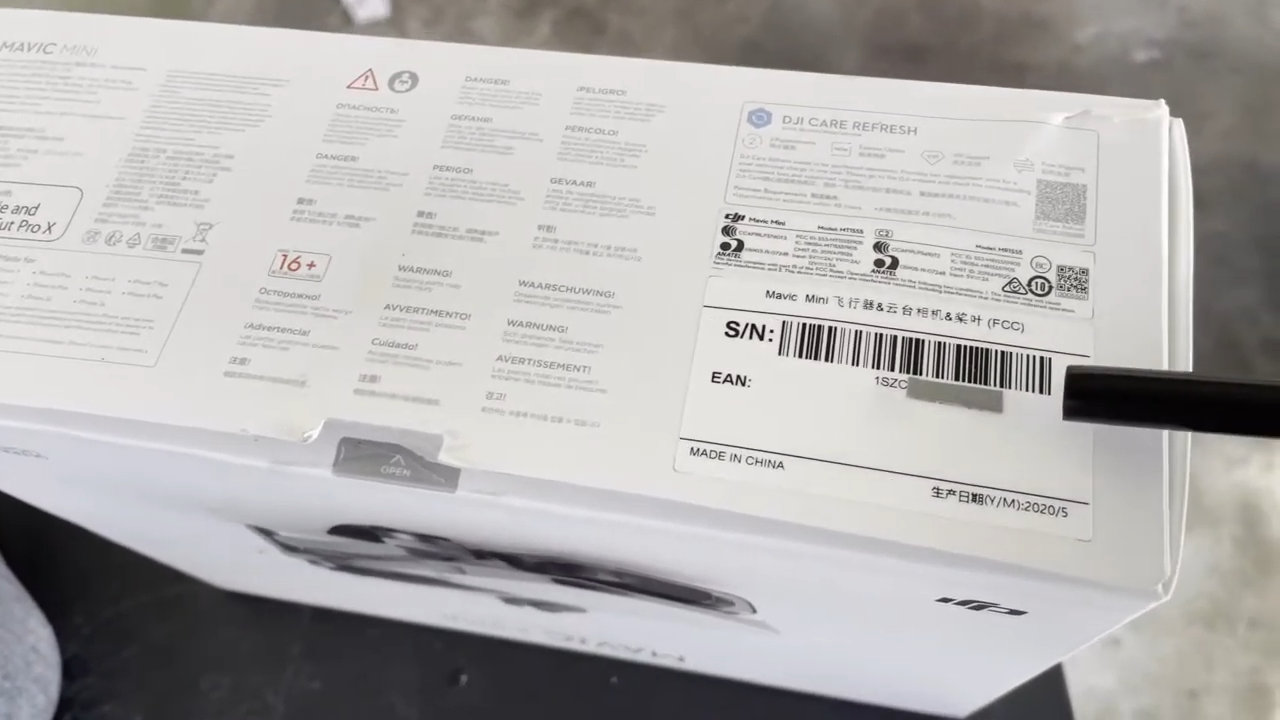
Moving from the main Mavic series into the Mavic-mini series, you’ll see that the DJI mini SE serial number location is not the only thing that differs (you can dive in further and find either difference in the DJI Mini 2 vs. Mavic Air 2 comparison. Here are the serial number locations for the Mavic mini SE and Mini 2.
The DJI Mini 2 serial number location is on the battery and the packaging box. To locate the battery, look at the bottom of the drone. There, you should see the code/characters printed in bold. On the box, the serial number is printed on a sticker with a barcode. Note that this description is the same for the DJI Mini 3 Pro serial number location.
Do you have a drone of the Mavic Pro Series? Then this section is for you. Here are the serial number locations for the DJI Mavic Pro Series.
Under the pro series, you’ll have the DJI Mavic 2, Mavic 2 Pro, Mavic Pro Platinum, and the Mavic 2 Pro Zoom. The serial number location for these drone types is on the battery compartment located at the bottom of the aircraft. You can also find the serial number printed on the gimbal axis.

The DJI Phantom series includes various models, such as Phantom 4, Phantom 3, Phantom 2, and Phantom 1. Each model has a unique serial number format, but they generally follow the same pattern of combining letters and numbers to create a unique identifier for the drone.
Unique, the serial number of the DJI Phantom 2 can be found on the drone’s tail – not the body, battery compartment, or packaging.
The drone serial number for the Phantom 3 and Phantom 3 SE is on the battery and the bottom of the aircraft, while the gimbal S/N is on the side of the gimbal board.
The DJI Phantom 4 PRO serial number is not on the battery or the body. It is located inside the battery compartment. Therefore, you must remove the battery to see the serial number printed on the board. Note that the battery of the drone is located at the bottom.
DJI Inspire series is another drone series with a different serial number location. While you can find out more about the drone from this DJI Inspire 2 review, here are the places to check if you want to get the drone’s serial numbers.

If you know anything about DJI Inspire 2 vs Phantom 4, you would know that they have so many differences, including their serial number location. While the Phantom is located in the battery compartment, DJI Inspire 2 has its serial number on the tail.
The same thing is applicable to the DJI Inspire 1. The DJI serial number is also located at the tail of the drone.
If you think we would skip the DJI FPV serial number location, then you are mistaken. If you are using an FPV drone, you need to look in three places to find your serial number. One of these places is on the drone’s packaging box. After purchasing your DJI FPV drone, pick up the packaging, and you should see the number written clearly on the side of the box. Another place is on the barcode sticker printed on the box. In the case that you no longer have the box, you can check the battery compartment.
Enterprise aircraft is slightly different from all the ones that have been mentioned previously. Here are the serial number locations for the DJI Enterprise Aircraft.
At the drone’s tail, below the extension port.
On the drone’s nose.
Under the battery that is tagged as ‘number 1.’
Within the battery compartment
Within the battery compartment
On the gimbal axis.
On the drone’s personalized camera cover.
On the bottom of the RTK module.
Your serial number is important. Without it, you cannot perform repairs, access discounts, get insurance, register, and so much more. But instead of you scavaging your drone for the DJI serial number location, this list of serial number locations will help you access your serial number in seconds. Just remember that when you have finally found it, ensure to keep it safe. You can take a picture or a screenshot (if it is through the app), or you can write it down. A code with that much importance needs to be kept safe. Also, don’t share your serial number with any third party. It should only be shared with the manufacturers or with the appropriate bodies.