Drones have become increasingly popular in many sectors today. You can use them for videography, traffic monitoring, search and rescue, weather monitoring, and photography. People’s demands for drones keep changing with time. As a result, drone manufacturers try to incorporate advanced technology such as the Follow Me mode into their drones to meet their customers’ needs.
However, not all drones have the Follow Me feature and this is a concern when considering the DJI Mini 2. Does your DJI Mini 2 have Follow Me? What is the follow me feature and how does it work?
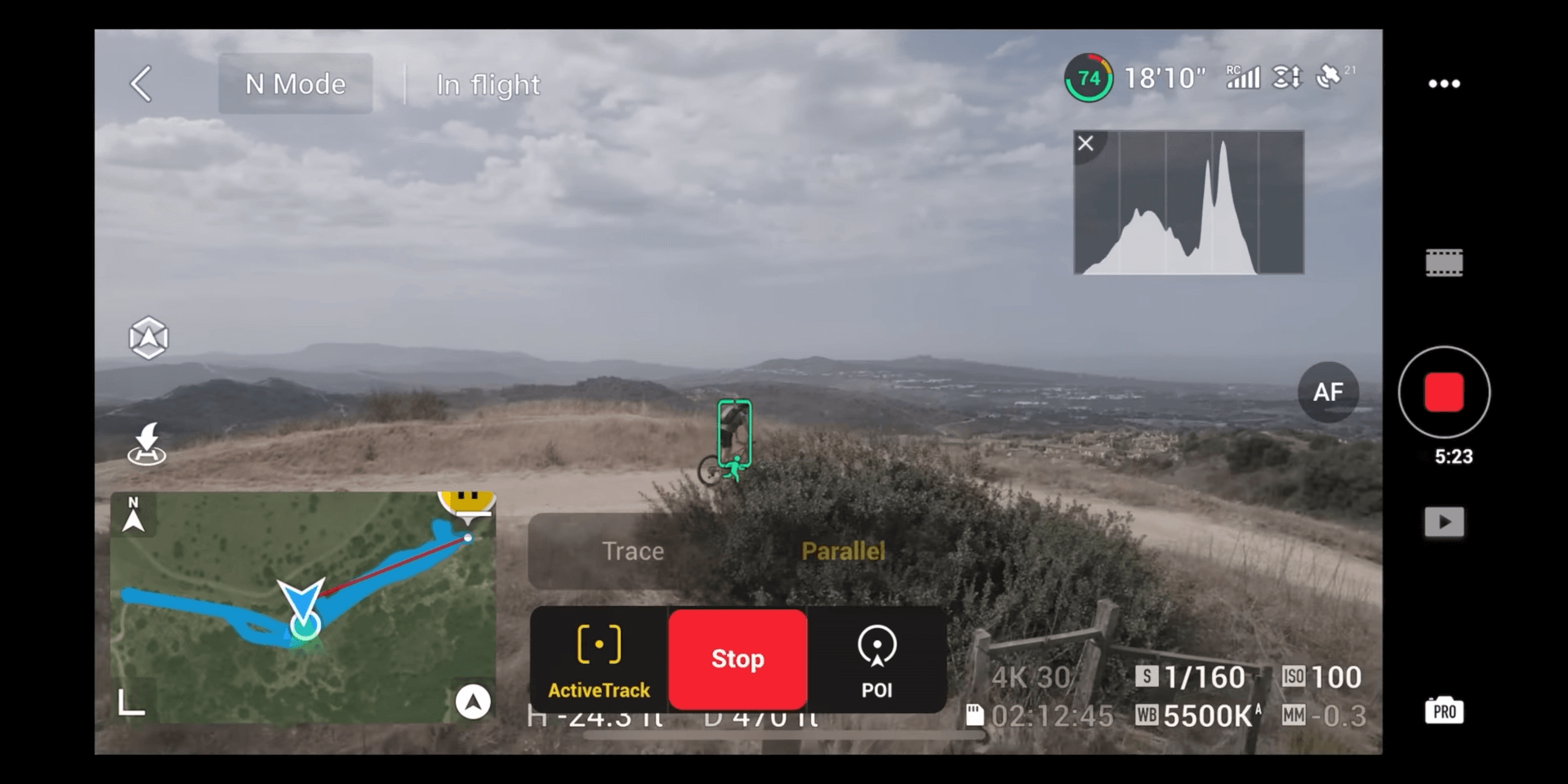
The main advantage of the Follow Me feature is that you can set the drone to record you as you do different activities that require you to use your hands. Also, if you don’t have friends around, you can still capture special moments.
This feature comes in handy when you want to take videos of yourself doing things such as mountain climbing, surfing, skateboarding, or biking. The drone will follow you according to the settings and take quality videos and images for you to use later.
The Follow Me feature works in different ways:
Controller tracking is one of the best ways to track a movement. Here, the first thing you need to do is switch on the autopilot mode. Once you do that, the Follow Me feature allows the drone to track and follow the controller’s location.
For this method to work, you have to keep the controller in your hands, and the drone will track you using Bluetooth. Also, the signal transmission should not be interrupted during the process.
Another way that Follow Me works is through GPS tagging. Many
drones
Trusted Source
Drones: Benefits study
Drones will provide unprecedented levels of access to airspace, which has been prohibitively costly and
difficult to access for a majority of businesses to date.
www.transport.govt.nz
feature a GPS receiver that you can set to track a ground controller. When flying, the drone will tag a certain item on the ground, directing its movement.
There are several devices that you can use as a controller. You may use a smartphone or smartwatch. The controller and receiver need to be within a certain range for the Follow Me feature to continue working.
GPS tagging offers numerous advantages such as enhancing the piloting experience, stability, and navigation.
Despite the advantages, it has its flaws too. At times, the GPS connection may become too weak. This could happen due to interference, low battery power, or when the object moves far from the drone. Fortunately, some drones have safety capabilities like hovering or RTH, just in case you face such issues.
The feature is normally used by drones that feature visual recognition technology. Such drones come with vision sensors, making it easy to track the point of reference.
The sensors in the visual recognition technology work in a simple manner. They are programmed to recognize specific predetermined properties of an object. Once they identify the focus object, the cameras will recognize and lock onto it.
The camera will keep pointing in the direction of the object as long as the drone’s sensors detect it, and the drone will continue to follow it.
This method has its drawbacks. It becomes less effective if the subject keeps disappearing, there is insufficient lighting, weak contrast, or many moving items.
This question is common among many people. As you already know, most DJI drones come with the Follow Me feature.
The DJI Mini 2 drones are quite popular since they can allow you to carry them wherever you go. Additionally, their size eliminates the need to register your device with FAA (Federal Aviation Administration).
According to the FAA laws, you should register Trusted Source How to Register Your Drone | Federal Aviation Administration Register your drone at FAA DroneZone either under part 107 or the Exception for Recreational Flyers. If you are not sure what kind of a drone flyer you are, check out our User Identification Tool or visit our Getting Started webpage to learn more. www.faa.gov all drones above 250 grams for safety purposes. Such drones are quite heavy and are likely to injure other people in case they fall from the sky accidentally. If you haven’t registered your device, you may land into trouble with the authorities. Normally, the drone registration process can be too long. Moreover, you may have to spend extra money, inconveniencing you.

The Helix mode is the best method to use if you want to make your DJI Mini 2 drone follow you. When using this mode, the drone will rise and gradually spiral around the object you choose.
You can adjust the altitude from 20 to 120 meters based on your preferences or the surrounding conditions. Read our article on the DJI Mini 2 max altitude to get step-by-step instructions on how to do it. At a 120 meters radius, the drone will revolve slowly around you, meaning it won’t be able to keep up with you as you walk. Additionally, you’ll get a limitless number of tracking photos.
For the Helix Mode to be successful, remember to select the normal mode first. To prevent the drone from losing track or switching to tracking other objects, make sure the area is free of any structures, trees, or other obstructions. Also, ensure you walk in a straight line at all times.
The Circle mode works by flying a drone around a particular object.
Follow these steps when using the Circle mode hack.
The main disadvantage of the Circular mode hack is that it quickly loses its active tracking. Therefore, you have to practice a few times to know how to use it correctly. Despite that, the results are not guaranteed, and you may get disappointed if you’re not patient.
Another drawback is that capturing natural-looking active track videos can be challenging since you need to control your walking speed during the process. Finally, the videos captured using the Circle mode are quite short. These videos are only five to ten seconds long.
Another effective hack that you can use to make your drone follow you is the Return to Home method.
The Return to Home hack is not popular among many drone users because it causes a screen freeze bug, increasing the possibility of your drone crashing Trusted Source How to solve the problem of missing drone crash data For drone pilots, danger is everywhere. An undertrained or unlucky pilot can screw up, press the wrong button, and cause her drone to plummet to the ground. www.brookings.edu . When you repeatedly press the Return to Home button, the device will turn and point toward your home direction. This means you have to turn it to point in your direction.
Moreover, the drone moves too quickly. It can easily pass you if you are strolling, and you will only obtain useful videos if you run, which can be too exhausting, especially if you do it several times.
Active Tracking is similar to the Follow Me feature. The only difference is that Active Tracking is advanced, making it better.
There are several things that make Active tracking better. One of the main things is that this feature combines GPS tagging and visual recognition technology, improving your drone’s focus on objects.
Another factor that makes Active Tracking better is that it has extra features. In addition to GPS tagging, visual recognition technology, and controller tracking, it incorporates collision avoidance and obstacle detection. It also has sophisticated sensors that can quickly detect any movement.
The DJI Mini 2 drones, just like their DJI Mini 3 Pro counterparts, don’t have an Active Tracking feature which is quite disappointing. Nevertheless, there are several methods that you can use to emulate its fundamental operation.
It is so clear that the DJI Mini 2 lacks several features. Luckily, there are ways that you can access these features through third-party apps.

Litchi is compatible with DJI Mini 2. Just turn it on in your device, choose the target, and your drone will begin to follow it shortly after.
One thing that you should keep in mind is that this drone model does not feature the obstacle avoidance sensors necessary to make these modes functional. Therefore, it is advisable to use the Mini 2 and Litchi app in an open area without any surrounding trees or poles to avoid collisions. Before using the Litchi app, ensure you have the necessary skills.
Once you discover that the DJI Mini 2 does not come with the Follow Me and Active tracking features, you may wonder whether or not the device is worth your money.
The simple answer to this question is that it depends on your needs. If you’re a beginner, this device will perfectly suit your needs. Drone users who travel a lot also find the DJI Mini 2 drone useful due to its small size, which makes it easy to carry around. Additionally, if you’re searching for a drone that costs less than $500 but still takes quality images and videos, look no further than the DJI Mini 2. According to most reviews, you should try the DJI Mini 2 Fly Combo for better performance. Consider getting the best DJI Mini drone accessories to make your device more effective.
DJI Mini 2 is one of the best drones in the market due to their size and performance. Before buying it, you may find yourself wondering does DJI Mini 2 have Follow Me.
It’s so clear that this drone model doesn’t contain the feature. However, there are several hacks that you can use to mimic the Follow Me functionality. Each of the methods has its advantages and disadvantages. Go through our article to learn more about the hacks and determine the one that suits your needs.