If you are familiar with drones or at least familiar with how they are used or portrayed in movies, then you should understand just how handy they can be. However, this handiness would only be fully appreciated if your drone is working. To give some idea, there are drones marketed as being best for wedding photography or drones for fishing.
So, it has to come as a real bummer when yours doesn’t seem to function well when it is needed. This is the exact feeling you must have experienced when you found your DJI Phantom 4 battery not charging. Pardon the assumption, but you wouldn’t be reading this if you didn’t have that problem.
Not to worry though, others like you have been in the same position, and all it takes to return you to your drone to function is the knowledge of what may be causing your problem and how this error can be solved.
The LED system of a DJI Phantom 4 battery consists of 4 separate LED lights and is designed to provide information about the battery’s status and charging process. The LED lights on the battery display the battery level, charging status, and other important information. If the battery is charging, the LED lights will flash to indicate the charging progress: 1 at 0-25%, 2 at 25-50%, 3 at 50-75%, and 4 at 75-100%. When the battery is completely charged, all the lights will be off. The intelligent flight battery also offers the automatic discharge time to the optimal storage level (which is 60%) if the battery is unused for a set period, which is by default 10 days. If the LED 1 is blinking, it means that the battery is way below and it needs to be charged to the optimal level for LED 1 to stop blinking.

The most likely problem for the drone not charging is that of a faulty charger. Imaging buying a brand new DJI Phantom 4 battery just to find out it’s not charging out of the box. It’s the same reason for similar problems in many technological items. So, rather than immediately kicking your desk or dirt wondering why the battery doesn’t charge, consider checking out the charger to determine if it still works.
The first step to acquiring a battery that is turned on and making sure that the power outlet you connect to is working. A battery that is turned on flashes red when not charging, and if, after connecting your charger, it keeps flashing the red light instead of stopping, the charger doesn’t work. If this is your problem, replace the charger, and your problem is solved.
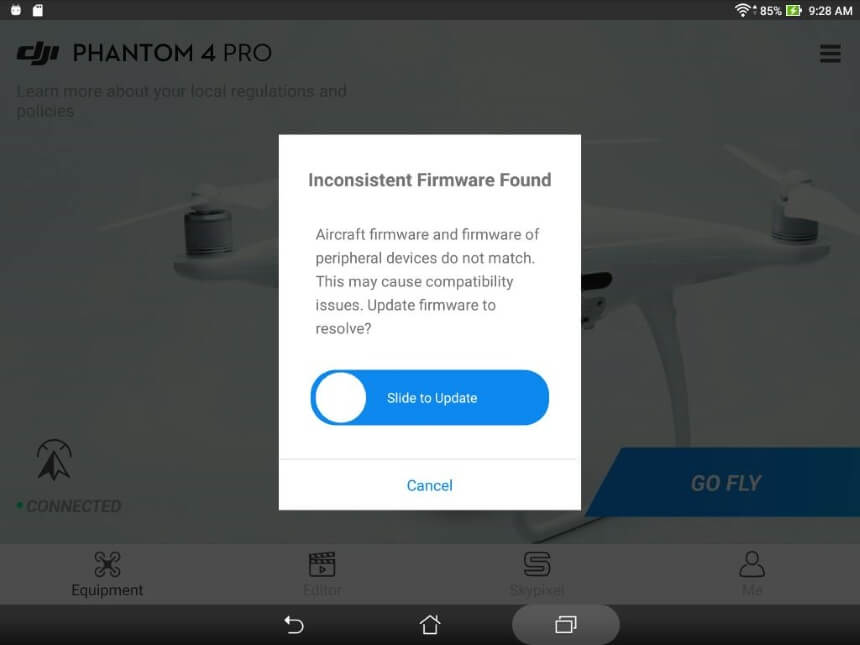
If you use your phantom drone in the afternoon or under the sun, this could contribute to the battery not charging. As part of the evolution of drone batteries, manufacturers have started to consider the possible damage that could be incurred by charging a battery when it is too hot or too cold.
There’s a reason why your drone with its charger, and this is because the charger connects alternating current to direct current from the DJI Phantom 4 battery pinout, which can charge the drone. Similar conversions are utilized in the chargers for other devices as well.
Other than the type of current, though, these chargers adjust the amperage. If the amperage were to be too high, the battery would not charge. This is to prevent the battery from being damaged. Trusted Source Battery Care is More Important than You Think - DJI Guides All drones are subject to fault conditions that can cause various problems. A battery that catches fire during charging and a fault in mid-flight represent a series of electrical problems that justify the choice of a robust electrical protection. There is a growing range of tools and techniques for implementing battery safety systems, as well as protection for electrostatic discharge (ESD). www.powerelectronicsnews.com
Many people do not pay attention to the maintenance practices they are advised to sustain their battery health Trusted Source Battery Care is More Important than You Think - DJI Guides Battery Care is an important part of maintaining your drone and maximising its battery life. store.dji.com , especially during long storage. Such people risk their batteries becoming bricked.
A bricked battery has been damaged and cannot be recovered by simply recharging. Most times, this could be caused by the complete discharging of a battery. In such a case, the battery’s ceil would be unable to store a charge, and charging by normal means or procedures would be useless until the cells are restored.
There’s no way to fix a dead DJI Phantom 4 battery. If it is permanently damaged, this replacement battery for the DJI Phantom 4 series drones would need to be purchased.
We have already covered the issues most likely to result in your Phantom 4 battery refusing to charge and more and, in some cases, even indicated a possible or obvious solution that could be implemented. It should be noted that the solutions to be offered here would only return your Phantom 4 to functionality if the battery alone is at fault. Beyond that and you would be needed to learn how to fix drones that won’t fly or whatever specific fault your drone has developed. Below, however, are situation-specific solutions that should get your battery going, whether it is a regular battery of an intelligent flight one, if it’s not beyond that stage yet.
As advised after the first problem, if the issue is with your charger, replace it. Faulty chargers are a common issue with gadgets such as this, and replacement chargers are very much available. It would help your long-term satisfaction and finances if you could identify the problem that could have led to the damaged charger.
If such problems exist, solve them to prevent the issue from repeating. If no reason for the damaged charger could be identified, at least make you’re the new charger is of good quality and can charge your drone efficiently and safely.
The development of drone batteries has led some manufacturers, including DJI, to embed sensors into the batteries of their drones. The same is done for Phantom 4. These sensors protect the battery from high amperage and also from discharging following long storage.
The DJI Phantom 4 battery, thus, has a hibernation mode to prevent discharging during long storage. As such, once brought out for use, the battery would need to be removed or brought out from this hibernation mode.
Remember that a battery that is turned on but not charging flashes a red light, and once it is connected to a charger, the red light disappears. A solid red light that disappears within a few minutes of being plugged in is in hibernation.
To bring it out of hibernation, plug in the battery and wait a few hours while it comes out of this mode. It should be noted that not all drone manufacturers may utilize this feature, and that is another reason why research for new drone purchases should go beyond factors like “what drones are best for roof inspections” but should also take into consideration their battery technology as well.
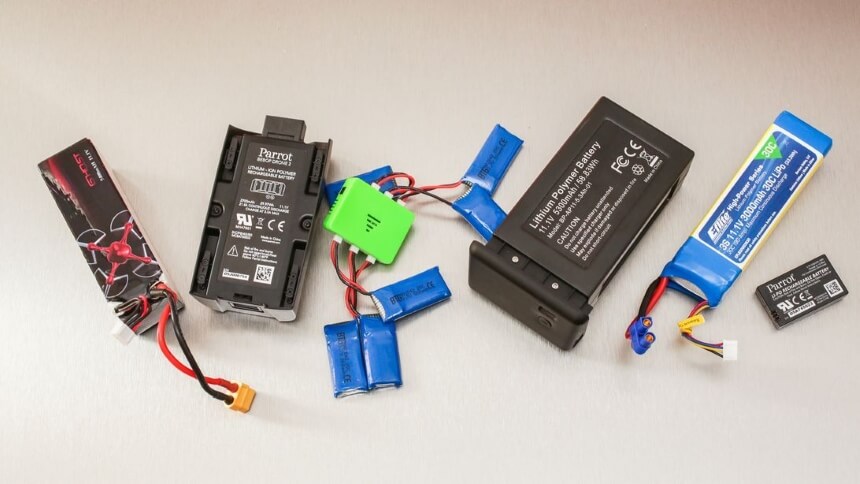
Monitor the total charge of the battery, and when the total charge divided by the number of cells gives you 3.3, you can switch over to the Lithium polymer balance charger. You should use this to balance charge the battery at 1.0C or 0.5C; the latter is safer than the former, but the former is quicker than the latter when charging. Upon finishing the balance charge, your battery is ready to get back to work again.
Start by making sure the plug is completely in. If the light turns on, the controller is charging. If the light doesn’t turn on, the adapter is broken and the charging port needs to be replaced. If the problem continues, reset the controller by connecting it to the drone and holding the power button for 10 seconds. After resetting, you will always be asked if you want to update the battery.
There are many things that could be wrong with a drone, just like any other gadget and the DJI Phantom 4 PRO drone is no exception. This article only covers issues that may prevent the drone’s battery from charging, and if your situation is more difficult than a simple non-charging problem, you would probably need expert assistance.
If your problem is with the DJI Phantom 4 battery not charging, it should have been solved by now. If you assumed that an expert was needed to repair something within your drone, turns out you were wrong, and it is our pleasure to have saved you some dollars via this piece. So, rather than just feeling good, why don’t you fly your drone now and say even more mental thanks.